http://iphonesdkdev.blogspot.com/2008/12/iphone-sdk-api-explorer.html
It is now updated to support OS 3.0 and with on-line reference to Erica Sadun 3.1.2 class documentation
Installation Instructions:
Cydia Source : http://cydia.iphone.org.hk/apt/
Section: Utilities
Name: API Explorer 3.0
Updated source code for version 3.0 is here
svn checkout http://apiexplorer.googlecode.com/svn/trunk/apiexplorer3or download it (revision 25) here
http://apiexplorer.googlecode.com/files/apiexplorer3.zip
The project can be built using Xcode or iphone gcc. The Makefile has been updated, so that it can be compiled under iphone gcc for 3.0 framework. Refer here for the 3.0 headers for iphone gcc.
The Cydia version did not have all the frameworks (e.g. GameKit and others). To explore more frameworks, you need to download the source code and build your own version.
For Xcode, just add the required frameworks before build. For iphone gcc, just add LDFLAGS (like the one below) in the Makefile and then make install.
LDFLAGS += -framework GameKitIf you want to have on-line reference to 3.0.0 framework instead of 3.1.2 from Erica's website, you should build your code.plist. Here is the script to dump the dictionary key-string pairs for 3.0.0
#!/bin/sh
curl -s -L http://ericasadun.com/iPhoneDocs300/annotated.html | grep "tr..td" | sed -e "s/^.*href=\"\(.*html\)\".\(.*\)\/a.*$/\<key\>\2\/key\>\<string\>\1\<\/string\>/g;"
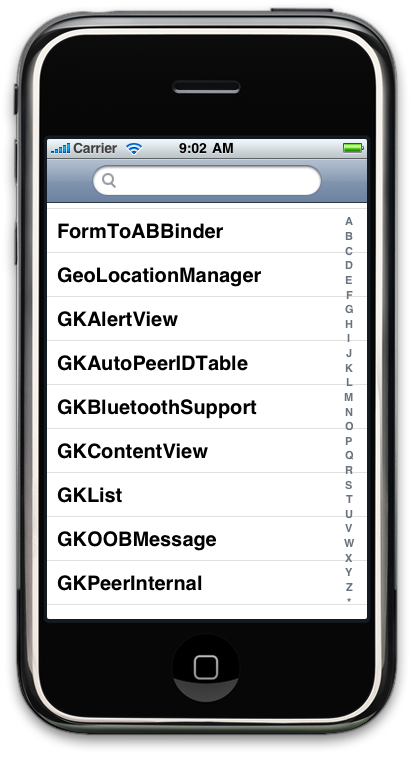
This is how to dump the method name to class key-string values
- method2class.plist Select all
#!/bin/sh
for page in "" _0x61 _0x62 _0x63 _0x64 _0x65 _0x66 _0x67 _0x68 _0x69 _0x6a _0x6b _0x6c _0x6d _0x6e _0x6f _0x70 _0x71 _0x72 _0x73 _0x74 _0x75 _0x76 _0x77 _0x78 _0x79 _0x7a ; do
curl -s -L http://ericasadun.com/iPhoneDocs312/functions_func${page}.html | awk '/^.li./{s=$0;next}{print s " "$0}' | sed -e "s/^.li.\(.*\)\s[:,].*a\sclass..el..href..*html.*\">\(.*\)<\/a>$/\<key\>\1\<\/key\>\<array\>\<string\>\2\<\/string\>\<\/array\>/g;" | grep "<key>" | sed -e "s/(.*)//g" | awk -F "</key>" '!arr[$1] {arr[$1] = $0; next} {arr[$1] = arr[$1] " " $2} END {for(i in arr) {print arr[i]}}' | sed -e "s/<\/array> <array>//g"
done
Latest screen dump for version 3.1 (not yet released)
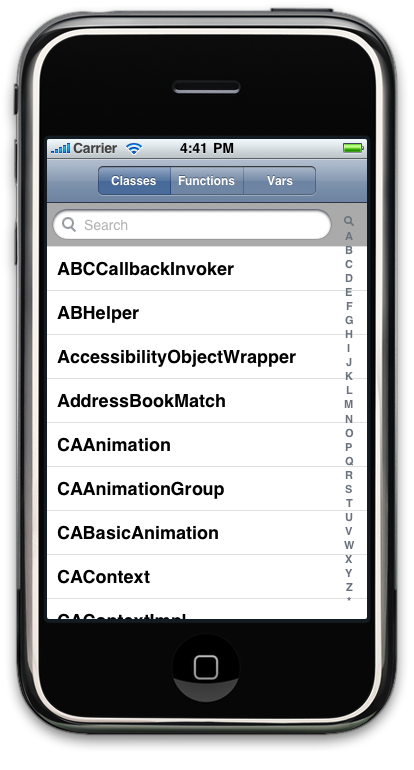

1 comment:
nice work. thanks
would it be difficult to suck the data out of this app and insert into sql lite db? could you spare a few lines of code maybe?
Post a Comment