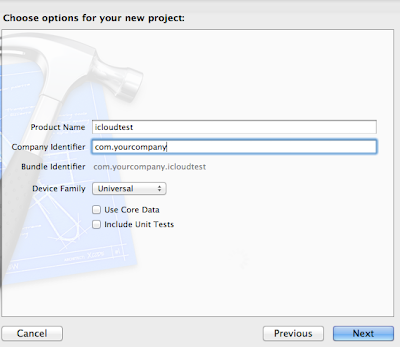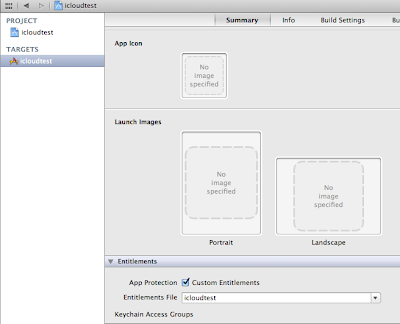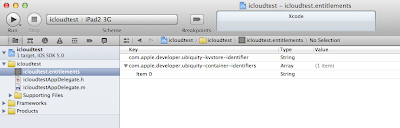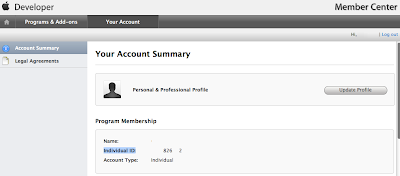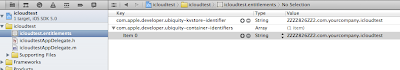APT 0.6 Transitional (and all its dependencies)
wget
(2) Use SSH login shell commands to install perl & theos (or install them in Cydia by adding Sources)
echo "deb http://coredev.nl/cydia iphone main" > /etc/apt/sources.list.d/coredev.nl.list
wget http://coredev.nl/cydia/coredev.pub
apt-key add coredev.pub
apt-get update
apt-get install perl
echo "deb http://nix.howett.net/theos ./" > /etc/apt/sources.list.d/howett.net.list
apt-get update
apt-get install net.howett.theos rsync
If you have No space left on device error when installing perl , relocate /usr/local to /var/stash/local
(3) Use SSH login shell commands to install iphone-gcc and ldid (or install them in Cydia)
wget http://apt.saurik.com/debs/libgcc_4.2-20080410-1-6_iphoneos-arm.deb
dpkg -i libgcc_4.2-20080410-1-6_iphoneos-arm.deb
apt-get update
apt-get install iphone-gcc
apt-get install make ldid zip unzip com.ericasadun.utilities
(4) Download SDK3.2 Headers and Libs from here
Please take note that the current iPhone-gcc does not support iOS SDK 4.0 or above
(5) copy iPhoneSDKHeadersAndLibs_32.pkg to iPhone
(6) Install SDK and additional libraries to sdk
apt-get update
apt-get install xar cpio
xar -xf iPhoneSDKHeadersAndLibs_32.pkg Payload
cat Payload | zcat | cpio -id
mv Platforms/iPhoneOS.platform/Developer/SDKs/iPhoneOS3.2.sdk /var/sdk
cd /var/sdk/usr/lib/
ln -s libstdc++.6.dylib libstdc++.dylib
ln -s crt1.o crt1.10.5.o
ln -s dylib1.o dylib1.10.5.o
cp -p /usr/lib/libgcc_s.10.5.dylib .
(7) Create a command line tool project
/var/theos/bin/nic.pl helloworld
(8) Choose [4.] iphone/tool
(9) Edit main.mm and add printf and cout like this
- main.mm Select all
#include <iostream>
using namespace std;
int main(int argc, char **argv, char **envp) {
printf("Hello World\n");
cout << "Hello CPP" << endl;
return 0;
}
(10) Add the ADDITIONAL_CFLAGS and ADDITIONAL_CCFLAGS in Makefile like this
- Makefile (Tool) Select all
export THEOS=/var/theos
include $(THEOS)/makefiles/common.mk
TOOL_NAME = helloworld
helloworld_FILES = main.mm
ADDITIONAL_CFLAGS = -I"$(SYSROOT)/usr/lib/gcc/arm-apple-darwin10/4.2.1/include"
ADDITIONAL_CCFLAGS = -I"$(SYSROOT)/usr/include/c++/4.2.1"
ADDITIONAL_CCFLAGS += -I"$(SYSROOT)/usr/include/c++/4.2.1/armv6-apple-darwin10"
include $(THEOS_MAKE_PATH)/tool.mk
(11) Make and test run
cd helloworld
make clean
make
./obj/helloworld
(12) For app, the sample Makefile is
- Makefile (Application) Select all
export THEOS=/var/theos
include $(THEOS)/makefiles/common.mk
APPLICATION_NAME = myapp
myapp_FILES = main.m
myapp_FILES += $(wildcard Classes/*.m)
myapp_FRAMEWORKS = UIKit
PCH:=$(wildcard *.pch)
ADDITIONAL_CFLAGS = -I"$(SYSROOT)/usr/lib/gcc/arm-apple-darwin10/4.2.1/include"
ADDITIONAL_CCFLAGS = -I"$(SYSROOT)/usr/include/c++/4.2.1"
ADDITIONAL_CCFLAGS += -I"$(SYSROOT)/usr/include/c++/4.2.1/armv6-apple-darwin10"
ifneq ($(PCH),)
ADDITIONAL_CFLAGS += -include $(PCH)
ADDITIONAL_CCFLAGS += -include $(PCH)
endif
include $(THEOS_MAKE_PATH)/application.mk
RESOURCESFOLDER=./Resources
PAYLOADFOLDER=$(THEOS_STAGING_DIR)
OBJFOLDER=./obj
INFOPLIST:=$(wildcard *Info.plist)
INFOPLIST+=$(wildcard Resources/*Info.plist)
PNGFILES:=$(wildcard Resources/*.png)
LPROJFILES:=$(wildcard Resources/*.lproj)
APPVERSION=$(shell plutil -key CFBundleVersion $(INFOPLIST) 2>&1)
# make ipa
# replace 4 spaces with TAB for below
ipa: stage
rm -fr $(PAYLOADFOLDER)/* $(APPLICATION_NAME)_$(APPVERSION).ipa
rm -f Payload
mkdir -p $(PAYLOADFOLDER)/$(APPLICATION_NAME).app
cp $(OBJFOLDER)/$(APPLICATION_NAME) $(PAYLOADFOLDER)/$(APPLICATION_NAME).app/.
ifneq ($(PNGFILES),)
cp -rp $(RESOURCESFOLDER)/*.png $(PAYLOADFOLDER)/$(APPLICATION_NAME).app/.
endif
ifneq ($(LPROJFILES),)
cp -rp $(RESOURCESFOLDER)/*.lproj $(PAYLOADFOLDER)/$(APPLICATION_NAME).app/.
endif
@echo "APPL????" > $(PAYLOADFOLDER)/$(APPLICATION_NAME).app/PkgInfo
cp -p $(INFOPLIST) $(PAYLOADFOLDER)/$(APPLICATION_NAME).app/.
ln -sf $(PAYLOADFOLDER) Payload
zip -r $(APPLICATION_NAME)_$(APPVERSION).ipa Payload > /dev/null
(13) For mobilesubstrate extension, the sample Makefile is
- Makefile (Tweak) Select all
export THEOS=/var/theos
include $(THEOS)/makefiles/common.mk
TWEAK_NAME = mytweak
APP_ID = com.mycompany.mytweak
mytweak_FILES = Tweak.xm
mytweak_FRAMEWORKS = UIKit
ADDITIONAL_CFLAGS = -I"$(SYSROOT)/usr/lib/gcc/arm-apple-darwin10/4.2.1/include"
ADDITIONAL_CCFLAGS = -I"$(SYSROOT)/usr/include/c++/4.2.1"
ADDITIONAL_CCFLAGS += -I"$(SYSROOT)/usr/include/c++/4.2.1/armv6-apple-darwin10"
include $(THEOS_MAKE_PATH)/tweak.mk
# make package
# replace 4 spaces with TAB for below
after-stage::
find $(THEOS_STAGING_DIR) -iname '*.plist' -exec plutil -convert binary1 {} \;
$(FAKEROOT) chown -R 0:80 $(THEOS_STAGING_DIR)
PACKAGEFOLDER=./layout
CONTROLFILE=control
PACKAGENAME=$(shell grep ^Package: $(CONTROLFILE) | cut -d ' ' -f 2)
PACKAGEVERSION=$(shell grep ^Version: $(CONTROLFILE) | cut -d ' ' -f 2)
ARCH=$(shell grep ^Architecture: $(CONTROLFILE) | cut -d ' ' -f 2)
OBJFOLDER=./obj
_EXCLUDES ?= tmp _MTN .git .svn .DS_Store ._*
_EXCLUDE_COMMANDLINE := $(foreach exclude,$(_EXCLUDES),--exclude "$(exclude)")
# with dpkg-deb
# replace 4 spaces with TAB for below
deb: stage
rm -fr $(PACKAGENAME)_$(PACKAGEVERSION)_$(ARCH).deb $(PACKAGEFOLDER)/control.tar.gz $(PACKAGEFOLDER)/data.tar.gz $(PACKAGEFOLDER)/tmp
mkdir -p $(PACKAGEFOLDER)/Library/MobileSubstrate/DynamicLibraries/
mkdir -p $(PACKAGEFOLDER)/DEBIAN
cp $(OBJFOLDER)/$(TWEAK_NAME).dylib $(PACKAGEFOLDER)/Library/MobileSubstrate/DynamicLibraries/.
cp $(CONTROLFILE) $(PACKAGEFOLDER)/DEBIAN/
dpkg-deb -b $(PACKAGEFOLDER) $(PACKAGENAME)_$(PACKAGEVERSION)_$(ARCH).deb
# without dpkg-deb
# replace 4 spaces with TAB for below
deb2: stage
mkdir -p $(PACKAGEFOLDER)/Library/MobileSubstrate/DynamicLibraries/
mkdir -p $(PACKAGEFOLDER)/DEBIAN
cp $(CONTROLFILE) $(PACKAGEFOLDER)/DEBIAN/
rm -f $(PACKAGENAME)_$(PACKAGEVERSION)_$(ARCH).deb $(PACKAGEFOLDER)/control.tar.gz $(PACKAGEFOLDER)/data.tar.gz
rm -f $(PACKAGEFOLDER)/tmp/*.gz
mkdir -p $(PACKAGEFOLDER)/tmp
echo "2.0" > $(PACKAGEFOLDER)/tmp/debian-binary
cp $(OBJFOLDER)/$(TWEAK_NAME).dylib $(PACKAGEFOLDER)/Library/MobileSubstrate/DynamicLibraries/.
cd $(PACKAGEFOLDER)/DEBIAN; tar -czf ../tmp/control.tar.gz ./
cd $(PACKAGEFOLDER); tar -czf ./tmp/data.tar.gz $(_EXCLUDE_COMMANDLINE) ./
cd $(PACKAGEFOLDER)/tmp; ar -rv ../../$(PACKAGENAME)_$(PACKAGEVERSION)_$(ARCH).deb ./debian-binary ./control.tar.gz ./data.tar.gz
rm -fr $(PACKAGEFOLDER)/tmp/*.gz
For mobilesubstrate extension, download the iPhone headers from http://github.com/rpetrich/iphoneheaders/archives/master
and place the frameworks at top level (i.e. SpringBoard folder copy to /var/theos/include/SpringBoard).
libsubstrate.dylib is also needed in /var/theos/lib folder
Note: perl is needed for creating project folder and compiling mobilesubstrate extension, if you only develop app and command line tool, you could remove perl by using
apt-get remove perl
(14) This is how to combine Tweak and Settings Bundle in a project
/var/theos/bin/nic.pl MyTweak
and choose [5.] iphone/tweak
/var/theos/bin/nic.pl MyTweakSettings
and choose [3.] iphone/preference_bundle
mv mytweaksettings/*.mm mytweaksettings/Resources mytweaksettings/entry.plist mytweak/
- Makefile (Tweak + Bundle) Select all
export THEOS=/var/theos
export GO_EASY_ON_ME=1
include $(THEOS)/makefiles/common.mk
TWEAK_NAME = MyTweak
#MyTweak_FILES = MyTweak.xm
MyTweak_FRAMEWORKS = UIKit
BUNDLE_NAME = MyTweakSettings
MyTweakSettings_FILES = MyTweakSettings.mm
MyTweakSettings_INSTALL_PATH = /System/Library/PreferenceBundles
MyTweakSettings_FRAMEWORKS = UIKit
MyTweakSettings_PRIVATE_FRAMEWORKS = Preferences
ADDITIONAL_CFLAGS = -I"$(SYSROOT)/usr/lib/gcc/arm-apple-darwin10/4.2.1/include"
ADDITIONAL_CCFLAGS = -I"$(SYSROOT)/usr/include/c++/4.2.1"
ADDITIONAL_CCFLAGS += -I"$(SYSROOT)/usr/include/c++/4.2.1/armv6-apple-darwin10"
include $(THEOS_MAKE_PATH)/tweak.mk
include $(THEOS_MAKE_PATH)/bundle.mk
include $(THEOS_MAKE_PATH)/aggregate.mk
# replace 4 spaces with TAB for below
internal-stage::
$(ECHO_NOTHING)mkdir -p $(THEOS_STAGING_DIR)/Library/PreferenceLoader/Preferences$(ECHO_END)
$(ECHO_NOTHING)cp entry.plist $(THEOS_STAGING_DIR)/Library/PreferenceLoader/Preferences/$(BUNDLE_NAME).plist$(ECHO_END)
# replace 4 spaces with TAB for below
after-stage::
find $(THEOS_STAGING_DIR) -iname '*.plist' -exec plutil -convert binary1 {} \;
$(FAKEROOT) chown -R 0:80 $(THEOS_STAGING_DIR)
(15) If you want to test the iOS5 Notification Center Widget
get it from http://github.com/WillFour20/WeeAppTest
git clone git://github.com/WillFour20/WeeAppTest.gitand modified with the following Makefile
- Makefile (nc Tweak) Select all
export THEOS=/var/theos
SDKVERSION = 5.0
include $(THEOS)/makefiles/common.mk
BUNDLE_NAME = WeeAppTest
WeeAppTest_FILES = WeeAppTest.mm
WeeAppTest_INSTALL_PATH = /System/Library/WeeAppPlugins/
WeeAppTest_FRAMEWORKS = UIKit CoreGraphics
#WeeAppTest_PRIVATE_FRAMEWORKS = BulletinBoard
ADDITIONAL_CFLAGS = -I"$(SYSROOT)/usr/lib/gcc/arm-apple-darwin10/4.2.1/include"
ADDITIONAL_CCFLAGS = -I"$(SYSROOT)/usr/include/c++/4.2.1"
ADDITIONAL_CCFLAGS += -I"$(SYSROOT)/usr/include/c++/4.2.1/armv6-apple-darwin10"
include $(THEOS_MAKE_PATH)/bundle.mk
# replace 4 spaces with TAB for below
after-install::
install.exec "killall -9 SpringBoard"
and
make clean package install(15) where is IOSurfaceAPI.h in Lion ?
Here
/Developer/SDKs/MacOSX10.6.sdk/System/Library/Frameworks/IOSurface.framework/Headers/IOSurfaceAPI.h
iphone-gcc patched package for iPhone 5 / iPad 4 is here below
http://code.google.com/p/apiexplorer/downloads/list