In this tutorial, we will draw two objects using OpenGL ES and implement touch controls to drag and move an object around the screen and also to pinch and resize the object independently.

Similar to the first tutorial, we need to create a new project using the OpenGL ES Application template from XCode. We want to draw a new ellipse object but there is no direct function to draw an ellipse / circle in OpenGL ES, so we need to use a loop to calculate the vertices as below.
1) Draw an ellipse / a circle
We use degreesToRadians, cos and sin functions to calculate the required vertices positions. If you want a circle, just put yradius = xradius.
GLfloat ellipseVertices[720];
// calculate the vertices of ellipse
const GLfloat xradius = 35.0f;
const GLfloat yradius = 25.0f;
for (int i = 0; i < 720; i+=2) {
ellipseVertices[i] = (cos(degreesToRadians(i)) * xradius) + 0.0f;
ellipseVertices[i+1] = (sin(degreesToRadians(i)) * yradius) + 0.0f;
}
and we will use GL_TRIANGLE_FAN to draw the ellipse.
glDrawArrays(GL_TRIANGLE_FAN, 0, 360); // the ellipse has 360 vertices2) Create data structure
We will create a C structure to hold the states of the two objects, so that we can independently control the status and behavior of the two objects
typedef struct
{
BOOL rotstop; // stop self rotation
BOOL touchInside; // finger tap inside of the object ?
BOOL scalestart; // start to scale the obejct ?
CGPoint pos; // position of the object on the screen
CGPoint startTouchPosition; // Start Touch Position
CGPoint currentTouchPosition; // Current Touch Position
GLfloat pinchDistance; // distance between two fingers pinch
GLfloat pinchDistanceShown; // distance that have shown on screen
GLfloat scale; // OpenGL scale factor of the object
GLfloat rotation; // OpenGL rotation factor of the object
GLfloat rotspeed; // control rotation speed of the object
} ObjectData;
@public
ObjectData squareData;
ObjectData ellipseData;
3) Implement new method (void)setupView;
We need to create a new method so that we can do some initialization codes after the EAGLView is created. The setupView is called after - (id)initWithCoder:(NSCoder*)coder method
We also put some OpenGL code inside setupView method. We need to separate the codes into two setupView and drawView methods, and put the initialization codes to the setupView so that it is only called once after init. The drawing codes for after each layoutSubviews refreshes are still in drawView method.
We also need to change the Orthographic Projection in order to match with the iPhone screen resolution 320 x 480
// Setup Orthographic Projection for the 320 x 480 of the iPhone screen
glOrthof(0.0f, 320.0f, 480.0f, 0.0f, -1.0f, 1.0f);
4) Enable multitouch and implement the touch control events
To enable multitouch in the EAGLView, as it is not enabled by default
self.multipleTouchEnabled = YES;and we also need to implement these standard four touch control methods for EAGLView in order to handle drag and pinch
- (void)touchesBegan:(NSSet *)touches withEvent:(UIEvent *)event
It sends the touchesBegan:withEvent: message when one or more fingers touch down on the screen.
We record the starting position of the pinch and drag here
- (void)touchesMoved:(NSSet *)touches withEvent:(UIEvent *)event
It sends the touchesMoved:withEvent: message when one or more fingers move.
We handle the pinch and drag gestures here
- (void)touchesEnded:(NSSet *)touches withEvent:(UIEvent *)event
It sends the touchesEnded:withEvent: message when one or more fingers lift up from the screen.
We reset the status of the touch controls when all fingers are lifted up
- (void)touchesCancelled:(NSSet *)touches withEvent:(UIEvent *)event
It sends the touchesCancelled:withEvent: message when the touch sequence is cancelled by a system event, such as an incoming phone call.
5) Control the moving and scaling of OpenGL ES objects independently
We have the following codes to draw the objects in OpenGL ES and by changing the variables *.rotation, *.scale of the 2 objects through the touch control events, we can change the location and scale of the 2 objects independently.
// draw the square
glLoadIdentity();
glTranslatef(squareData.pos.x, squareData.pos.y, 0.0f);
glRotatef(squareData.rotation, 0.0f, 0.0f, 1.0f);
glScalef(squareData.scale, squareData.scale, 1.0f);
glVertexPointer(2, GL_FLOAT, 0, squareVertices);
glColorPointer(4, GL_UNSIGNED_BYTE, 0, squareColors);
glEnableClientState(GL_VERTEX_ARRAY);
glEnableClientState(GL_COLOR_ARRAY);
glDrawArrays(GL_TRIANGLE_STRIP, 0, 4);
// draw the ellipse
glLoadIdentity();
glTranslatef(ellipseData.pos.x, ellipseData.pos.y, 0.0f);
glRotatef(ellipseData.rotation, 0.0f, 0.0f, 1.0f);
glVertexPointer(2, GL_FLOAT, 0, ellipseVertices);
glColorPointer(4, GL_UNSIGNED_BYTE, 0, ellipseColors);
glEnableClientState(GL_VERTEX_ARRAY);
glEnableClientState(GL_COLOR_ARRAY);
glDrawArrays(GL_TRIANGLE_FAN, 0, 360); // the ellipse has 360 vertices
6) Enable NSLog for Debug build and disable for Release build
Use the following define to turnon NSLog output for Debug build and turnoff for Release build
You need to add this user-defined in Project Settings (in Debug build only)
GCC_PREPROCESSOR_DEFINITIONS DEBUGON
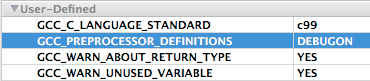
Or if you have an older XCode template version, it should be like this
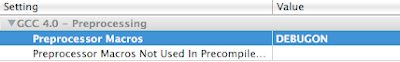
#ifdef DEBUGON
#define DEBUGLOG if (DEBUGON) NSLog
#else
#define DEBUGLOG
#endif
Then you should use DEBUGLOG() instead of NSLog() in your code. Another hint is that you can define DEBUGLOG1, DEBUGLOG2,... etc, in this case, you can turn on / off individual sections of NSLog.
7) The source codes are here, you just need to create a new project from OpenGL ES Application template of XCode and copy the source codes of EAGLView.h and EAGLView.m from below and paste them for Build & Go in XCode.

We did not implement the ellipse object to move, may be it's your turn to explore and enhance it. Feel free to add double-tap or multi-fingers swipe controls or add any new objects to the project. Enjoy OpenGL ES coding in iPhone !
P.S. In case you weren’t already aware, this is how to emulate multi-touch in the iPhone Simulator that accompanies the iPhone SDK.
- Option-Click: Allows you to pinch in and out.
- Option-Shift-Click: Allows you to perform a two-fingers drag.
- EAGLView.h Select all
// EAGLView.h
// OpenGL ES Tutorial - Part 2 by javacom
// To enable Debug NSLog, add GCC_PREPROCESSOR_DEFINITIONS DEBUGON in Project Settings for Debug Build Only and replace NSLog() with DEBUGLOG()
#ifdef DEBUGON
#define DEBUGLOG if (DEBUGON) NSLog
#else
#define DEBUGLOG
#endif
#import <UIKit/UIKit.h>
#import <OpenGLES/EAGL.h>
#import <OpenGLES/ES1/gl.h>
#import <OpenGLES/ES1/glext.h>
typedef struct
{
BOOL rotstop; // stop self rotation
BOOL touchInside; // finger tap inside of the object ?
BOOL scalestart; // start to scale the obejct ?
CGPoint pos; // position of the object on the screen
CGPoint startTouchPosition; // Start Touch Position
CGPoint currentTouchPosition; // Current Touch Position
GLfloat pinchDistance; // distance between two fingers pinch
GLfloat pinchDistanceShown; // distance that have shown on screen
GLfloat scale; // OpenGL scale factor of the object
GLfloat rotation; // OpenGL rotation factor of the object
GLfloat rotspeed; // control rotation speed of the object
} ObjectData;
/*
This class wraps the CAEAGLLayer from CoreAnimation into a convenient UIView subclass.
The view content is basically an EAGL surface you render your OpenGL scene into.
Note that setting the view non-opaque will only work if the EAGL surface has an alpha channel.
*/
@interface EAGLView : UIView {
@private
/* The pixel dimensions of the backbuffer */
GLint backingWidth;
GLint backingHeight;
EAGLContext *context;
/* OpenGL names for the renderbuffer and framebuffers used to render to this view */
GLuint viewRenderbuffer, viewFramebuffer;
/* OpenGL name for the depth buffer that is attached to viewFramebuffer, if it exists (0 if it does not exist) */
GLuint depthRenderbuffer;
NSTimer *animationTimer;
NSTimeInterval animationInterval;
@public
ObjectData squareData;
ObjectData ellipseData;
GLfloat ellipseVertices[720];
CGFloat initialDistance;
}
@property NSTimeInterval animationInterval;
@property (nonatomic) ObjectData squareData;
@property (nonatomic) ObjectData ellipseData;
@property CGFloat initialDistance;
- (void)startAnimation;
- (void)stopAnimation;
- (void)drawView;
- (void)setupView;
@end
- EAGLView.m Select all
// EAGLView.m
// OpenGL ES Tutorial - Part 2 by javacom
//
#import <QuartzCore/QuartzCore.h>
#import <OpenGLES/EAGLDrawable.h>
#import "EAGLView.h"
#include <math.h>
// Macros
#define degreesToRadians(__ANGLE__) (M_PI * (__ANGLE__) / 180.0)
#define radiansToDegrees(__ANGLE__) (180.0 * (__ANGLE__) / M_PI)
CGFloat distanceBetweenPoints (CGPoint first, CGPoint second) {
CGFloat deltaX = second.x - first.x;
CGFloat deltaY = second.y - first.y;
return sqrt(deltaX*deltaX + deltaY*deltaY );
};
CGFloat angleBetweenPoints(CGPoint first, CGPoint second) {
// atan((top - bottom)/(right - left))
CGFloat rads = atan((second.y - first.y) / (first.x - second.x));
return radiansToDegrees(rads);
}
CGFloat angleBetweenLines(CGPoint line1Start, CGPoint line1End, CGPoint line2Start, CGPoint line2End) {
CGFloat a = line1End.x - line1Start.x;
CGFloat b = line1End.y - line1Start.y;
CGFloat c = line2End.x - line2Start.x;
CGFloat d = line2End.y - line2Start.y;
CGFloat rads = acos(((a*c) + (b*d)) / ((sqrt(a*a + b*b)) * (sqrt(c*c + d*d))));
return radiansToDegrees(rads);
}
#define USE_DEPTH_BUFFER 0
#define kMinimumTouchLength 30
#define kMaximumScale 7.0f
#define kMinimumPinchDelta 15
// A class extension to declare private methods
@interface EAGLView ()
@property (nonatomic, retain) EAGLContext *context;
@property (nonatomic, assign) NSTimer *animationTimer;
- (BOOL) createFramebuffer;
- (void) destroyFramebuffer;
@end
@implementation EAGLView
@synthesize context;
@synthesize animationTimer;
@synthesize animationInterval;
@synthesize squareData;
@synthesize ellipseData;
@synthesize initialDistance;
// You must implement this method
+ (Class)layerClass {
return [CAEAGLLayer class];
}
//The GL view is stored in the nib file. When it's unarchived it's sent -initWithCoder:
- (id)initWithCoder:(NSCoder*)coder {
if ((self = [super initWithCoder:coder])) {
// Get the layer
CAEAGLLayer *eaglLayer = (CAEAGLLayer *)self.layer;
eaglLayer.opaque = YES;
eaglLayer.drawableProperties = [NSDictionary dictionaryWithObjectsAndKeys:
[NSNumber numberWithBool:NO], kEAGLDrawablePropertyRetainedBacking, kEAGLColorFormatRGBA8, kEAGLDrawablePropertyColorFormat, nil];
context = [[EAGLContext alloc] initWithAPI:kEAGLRenderingAPIOpenGLES1];
if (!context || ![EAGLContext setCurrentContext:context]) {
[self release];
return nil;
}
animationInterval = 1.0 / 60.0;
[self setupView];
}
return self;
}
// These are four methods touchesBegan, touchesMoved, touchesEnded, touchesCancelled and use to notify about touches and gestures
- (void)touchesBegan:(NSSet *)touches withEvent:(UIEvent *)event {
/*
NSUInteger numTaps = [[touches anyObject] tapCount]; // number of taps
NSUInteger numTouches = [touches count]; // number of touches
*/
UITouch *touch = [[touches allObjects] objectAtIndex:0];
DEBUGLOG(@"TouchBegan event counts = %d ",[[event touchesForView:self] count]);
DEBUGLOG(@"TouchBegan tounches counts = %d ",[touches count]);
if ([touches count]== 2) {
NSArray *twoTouches = [touches allObjects];
UITouch *first = [twoTouches objectAtIndex:0];
UITouch *second = [twoTouches objectAtIndex:1];
initialDistance = distanceBetweenPoints([first locationInView:self], [second locationInView:self]);
squareData.rotstop = YES;
squareData.touchInside = NO;
}
else if ([touches count]==[[event touchesForView:self] count] & [[event touchesForView:self] count] == 1) {
squareData.startTouchPosition = [touch locationInView:self];
if (distanceBetweenPoints([touch locationInView:self], squareData.pos) <= kMinimumTouchLength * squareData.scale) {
DEBUGLOG(@"Square Touch at %.2f, %.2f ",squareData.pos.x,squareData.pos.y);
squareData.rotstop = YES;
squareData.touchInside = YES;
}
}
}
- (void)touchesMoved:(NSSet *)touches withEvent:(UIEvent *)event {
UITouch *touch = [[touches allObjects] objectAtIndex:0];
squareData.currentTouchPosition = [touch locationInView:self];
if ([touches count]== 2) {
NSArray *twoTouches = [touches allObjects];
UITouch *first = [twoTouches objectAtIndex:0];
UITouch *second = [twoTouches objectAtIndex:1];
// Calculate the distance bewtween the two fingers(touches) to determine the pinch distance
CGFloat currentDistance = distanceBetweenPoints([first locationInView:self], [second locationInView:self]);
squareData.rotstop = YES;
squareData.touchInside = NO;
if (initialDistance == 0.0f)
initialDistance = currentDistance;
if (currentDistance - initialDistance > kMinimumPinchDelta) {
squareData.pinchDistance = currentDistance - initialDistance;
squareData.scalestart = YES;
DEBUGLOG(@"Outward Pinch %.2f", squareData.pinchDistance);
}
else if (initialDistance - currentDistance > kMinimumPinchDelta) {
squareData.pinchDistance = currentDistance - initialDistance;
squareData.scalestart = YES;
DEBUGLOG(@"Inward Pinch %.2f", squareData.pinchDistance);
}
}
else if ([touches count]==[[event touchesForView:self] count] & [[event touchesForView:self] count] == 1) {
if (squareData.touchInside) {
// Only move the square to new position when touchBegan is inside the square
squareData.pos.x = [touch locationInView:self].x;
squareData.pos.y = [touch locationInView:self].y;
DEBUGLOG(@"Square Move to %.2f, %.2f ",squareData.pos.x,squareData.pos.y);
squareData.rotstop = YES;
}
}
}
- (void)touchesEnded:(NSSet *)touches withEvent:(UIEvent *)event {
if ([touches count] == [[event touchesForView:self] count]) {
initialDistance = squareData.pinchDistanceShown = squareData.pinchDistance = 0.0f;
squareData.rotstop = squareData.touchInside = squareData.scalestart = NO;
DEBUGLOG(@"touchesEnded, all fingers up");
}
else {
initialDistance = squareData.pinchDistanceShown = squareData.pinchDistance = 0.0f;
squareData.scalestart = NO;
DEBUGLOG(@"touchesEnded");
}
}
- (void)touchesCancelled:(NSSet *)touches withEvent:(UIEvent *)event {
initialDistance = squareData.pinchDistanceShown = squareData.pinchDistance = 0.0f;
squareData.rotstop = squareData.touchInside = squareData.scalestart = NO;
DEBUGLOG(@"touchesCancelled");
}
- (void)setupView { // new method for intialisation of variables and states
// Enable Multi Touch of the view
self.multipleTouchEnabled = YES;
// Initialise square data
squareData.rotation = squareData.pinchDistance = squareData.pinchDistanceShown = 0.0f;
ellipseData.rotation = 0.0f;
squareData.scale = 1.0f;
squareData.rotstop = squareData.touchInside = squareData.scalestart = NO;
squareData.pos.x = 160.0f;
squareData.pos.y = 240.0f;
squareData.pinchDistance = 0.0f;
squareData.rotspeed = 1.0f;
// Initialise ellipse data
ellipseData.rotation = 0.0f;
ellipseData.rotstop = ellipseData.touchInside = ellipseData.scalestart = NO;
ellipseData.pos.x = 160.0f;
ellipseData.pos.y = 100.0f;
ellipseData.rotspeed = -4.0f;
// calculate the vertices of ellipse
const GLfloat xradius = 35.0f;
const GLfloat yradius = 25.0f;
for (int i = 0; i < 720; i+=2) {
ellipseVertices[i] = (cos(degreesToRadians(i)) * xradius) + 0.0f;
ellipseVertices[i+1] = (sin(degreesToRadians(i)) * yradius) + 0.0f;
DEBUGLOG(@"ellipseVertices[v%d] %.1f, %.1f",i, ellipseVertices[i], ellipseVertices[i+1]);
}
// setup the projection matrix
glMatrixMode(GL_PROJECTION);
glLoadIdentity();
// Setup Orthographic Projection for the 320 x 480 of the iPhone screen
glOrthof(0.0f, 320.0f, 480.0f, 0.0f, -1.0f, 1.0f);
glMatrixMode(GL_MODELVIEW);
}
- (void)drawView {
// Define the square vertices
const GLfloat squareVertices[] = {
-20.0f, -20.0f,
20.0f, -20.0f,
-20.0f, 20.0f,
20.0f, 20.0f,
};
// Define the colors of the square vertices
const GLubyte squareColors[] = {
255, 255, 0, 255,
0, 255, 255, 255,
0, 0, 0, 0,
255, 0, 255, 255,
};
// Define the colors of the ellipse vertices
const GLubyte ellipseColors[] = {
233, 85, 85, 255,
233, 85, 85, 255,
233, 85, 85, 255,
233, 85, 85, 255,
233, 85, 85, 255,
};
[EAGLContext setCurrentContext:context];
glBindFramebufferOES(GL_FRAMEBUFFER_OES, viewFramebuffer);
glViewport(0, 0, backingWidth, backingHeight);
// Clear background color
glClearColor(0.5f, 0.5f, 0.5f, 1.0f);
glClear(GL_COLOR_BUFFER_BIT);
// draw the square
glLoadIdentity();
glTranslatef(squareData.pos.x, squareData.pos.y, 0.0f);
glRotatef(squareData.rotation, 0.0f, 0.0f, 1.0f);
glScalef(squareData.scale, squareData.scale, 1.0f);
glVertexPointer(2, GL_FLOAT, 0, squareVertices);
glColorPointer(4, GL_UNSIGNED_BYTE, 0, squareColors);
glEnableClientState(GL_VERTEX_ARRAY);
glEnableClientState(GL_COLOR_ARRAY);
glDrawArrays(GL_TRIANGLE_STRIP, 0, 4);
// draw the ellipse
glLoadIdentity();
glTranslatef(ellipseData.pos.x, ellipseData.pos.y, 0.0f);
glRotatef(ellipseData.rotation, 0.0f, 0.0f, 1.0f);
glVertexPointer(2, GL_FLOAT, 0, ellipseVertices);
glColorPointer(4, GL_UNSIGNED_BYTE, 0, ellipseColors);
glEnableClientState(GL_VERTEX_ARRAY);
glEnableClientState(GL_COLOR_ARRAY);
glDrawArrays(GL_TRIANGLE_FAN, 0, 360); // the ellipse has 360 vertices
// control the square rotation
if (!squareData.rotstop) {
squareData.rotation += squareData.rotspeed;
if(squareData.rotation > 360.0f)
squareData.rotation -= 360.0f;
else if(squareData.rotation < -360.0f)
squareData.rotation += 360.0f;
}
// control the ellipse rotation
if (!ellipseData.rotstop) {
ellipseData.rotation += ellipseData.rotspeed;
if(ellipseData.rotation > 360.0f)
ellipseData.rotation -= 360.0f;
else if(ellipseData.rotation < -360.0f)
ellipseData.rotation += 360.0f;
}
// control the square scaling
if (squareData.scalestart && squareData.scale <= kMaximumScale) {
GLfloat pinchDelta = squareData.pinchDistance - squareData.pinchDistanceShown;
if (squareData.pinchDistance != 0.0f) {
squareData.scale += pinchDelta/30;
squareData.pinchDistanceShown = squareData.pinchDistance;
if (squareData.scale >= kMaximumScale) {
squareData.scale = kMaximumScale;
squareData.pinchDistanceShown = squareData.pinchDistance = 0.0f;
squareData.scalestart = NO;
} else if (squareData.scale <= 1.0f) {
squareData.scale = 1.0f;
squareData.pinchDistanceShown = squareData.pinchDistance = 0.0f;
squareData.scalestart = NO;
}
DEBUGLOG(@"scale is %.2f",squareData.scale);
}
}
glBindRenderbufferOES(GL_RENDERBUFFER_OES, viewRenderbuffer);
[context presentRenderbuffer:GL_RENDERBUFFER_OES];
}
- (void)layoutSubviews {
[EAGLContext setCurrentContext:context];
[self destroyFramebuffer];
[self createFramebuffer];
[self drawView];
}
- (BOOL)createFramebuffer {
glGenFramebuffersOES(1, &viewFramebuffer);
glGenRenderbuffersOES(1, &viewRenderbuffer);
glBindFramebufferOES(GL_FRAMEBUFFER_OES, viewFramebuffer);
glBindRenderbufferOES(GL_RENDERBUFFER_OES, viewRenderbuffer);
[context renderbufferStorage:GL_RENDERBUFFER_OES fromDrawable:(CAEAGLLayer*)self.layer];
glFramebufferRenderbufferOES(GL_FRAMEBUFFER_OES, GL_COLOR_ATTACHMENT0_OES, GL_RENDERBUFFER_OES, viewRenderbuffer);
glGetRenderbufferParameterivOES(GL_RENDERBUFFER_OES, GL_RENDERBUFFER_WIDTH_OES, &backingWidth);
glGetRenderbufferParameterivOES(GL_RENDERBUFFER_OES, GL_RENDERBUFFER_HEIGHT_OES, &backingHeight);
if (USE_DEPTH_BUFFER) {
glGenRenderbuffersOES(1, &depthRenderbuffer);
glBindRenderbufferOES(GL_RENDERBUFFER_OES, depthRenderbuffer);
glRenderbufferStorageOES(GL_RENDERBUFFER_OES, GL_DEPTH_COMPONENT16_OES, backingWidth, backingHeight);
glFramebufferRenderbufferOES(GL_FRAMEBUFFER_OES, GL_DEPTH_ATTACHMENT_OES, GL_RENDERBUFFER_OES, depthRenderbuffer);
}
if(glCheckFramebufferStatusOES(GL_FRAMEBUFFER_OES) != GL_FRAMEBUFFER_COMPLETE_OES) {
DEBUGLOG(@"failed to make complete framebuffer object %x", glCheckFramebufferStatusOES(GL_FRAMEBUFFER_OES));
return NO;
}
return YES;
}
- (void)destroyFramebuffer {
glDeleteFramebuffersOES(1, &viewFramebuffer);
viewFramebuffer = 0;
glDeleteRenderbuffersOES(1, &viewRenderbuffer);
viewRenderbuffer = 0;
if(depthRenderbuffer) {
glDeleteRenderbuffersOES(1, &depthRenderbuffer);
depthRenderbuffer = 0;
}
}
- (void)startAnimation {
self.animationTimer = [NSTimer scheduledTimerWithTimeInterval:animationInterval target:self selector:@selector(drawView) userInfo:nil repeats:YES];
}
- (void)stopAnimation {
self.animationTimer = nil;
}
- (void)setAnimationTimer:(NSTimer *)newTimer {
[animationTimer invalidate];
animationTimer = newTimer;
}
- (void)setAnimationInterval:(NSTimeInterval)interval {
animationInterval = interval;
if (animationTimer) {
[self stopAnimation];
[self startAnimation];
}
}
- (void)dealloc {
[self stopAnimation];
if ([EAGLContext currentContext] == context) {
[EAGLContext setCurrentContext:nil];
}
[context release];
[super dealloc];
}
@end
.
.
.

10 comments:
This is great. Just what i needed! Thanks alot!
In the following code excerpt, your usage of '&' is dubious. Is there a reason for this or should it be '&&'?
else if ([touches count]==[[event touchesForView:self] count] & [[event touchesForView:self] count] == 1) {
I agree with Ear, this is likely a mistype, it should be
else if ([touches count]==[[event touchesForView:self] count] && [[event touchesForView:self] count] == 1) {
in this express case &(bit-wise and) works, both at compile and run time, correctly only by side effect which may not be the case in other places one would use a &&(logical and).
Thank you for this excellent tutorial on multi-touch interactions with the openGLES template.
I can progress to the interface I have envisioned .
Please convert this project according to xcode 3.2.2
Thanks! It really helps me for the multi-touch functions!
When I use this code everything works but my ellipse looks strange.... it looks like an ellipse but the fill looks like there are lines coming from the origin out to the vertices of the ellipse. Changed color attibutes... same thing. Not sure why does not look like a solid image. I know why it has multiple colors, but not why it doesn't look like one cohesive opaque image with a shaded coloring.
I left a post yesterday that is not up yet, but I think I figured out the problem... the color array for the ellipse is not one for one for the ellipse vertices so I get some strange results on the fill. If I glDisableClientState(GL_COLOR_ARRAY) after the square is drawn but before the ellipse is drawn and then use glColor4f(0.0f, 1.0f, 0.0f, 0.0f) and comment out the glEnableClientState(GL_Color_Array) inside of the ellipse drawing section I get a solid green ellipse.... I think if I generated a color array that was the same length as the vertice array for the ellipse and used the color pointer and GL_Color_Array it would probably work like expected... I'll try that next!
thank you for the tutorial !!!
i'm running this tutorial on Xcode 4.1 it builds OK, but then gives "thread 1: program received : "SIGABRT" error message... please help... Thank you...
Thanks for your tutorial.
Good this is great! plenty of people have been wanting this to see the native built apps! good stuff.
iPhone growth in the real feeling.
Post a Comment