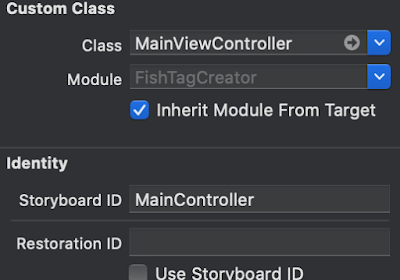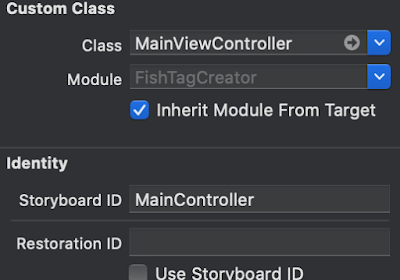Here is an example code to create a new swift file for an existing project
and use the storyboard Main.storyboard and preview the MainViewController instance in the new iOS 13 SwiftUI framework under Xcode 11.
If you add TabbedView to NavigationView in this example, please use Xcode 11 Beta 2.
- MainViewPreviews.swift Select all
// MainViewPreviews.swift
// FishTagCreator
//
// Created by javacom on 8 Jun 2019.
//
import SwiftUI
#if DEBUG
struct MainViewControllerPreviews : PreviewProvider, UIViewControllerRepresentable {
// MARK: PreviewProvider
static var previews: some View {
MainViewControllerPreviews()
}
// MARK: UIViewControllerRepresentable
typealias UIViewControllerType = MainViewController
func makeUIViewController(
context: Context
) -> MainViewController {
let mainStoryboard: UIStoryboard = UIStoryboard(name: "Main", bundle: nil)
let mainViewController: MainViewController = mainStoryboard.instantiateViewController(withIdentifier: "MainController") as! MainViewController
return mainViewController
}
func updateUIViewController(
_ uiViewController : MainViewController, context: Context) {
}
}
#endif
It is important to assign a storyboard ID say "MainController" to your MainViewController in Main.storyboard's identity inspector.